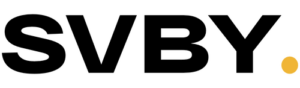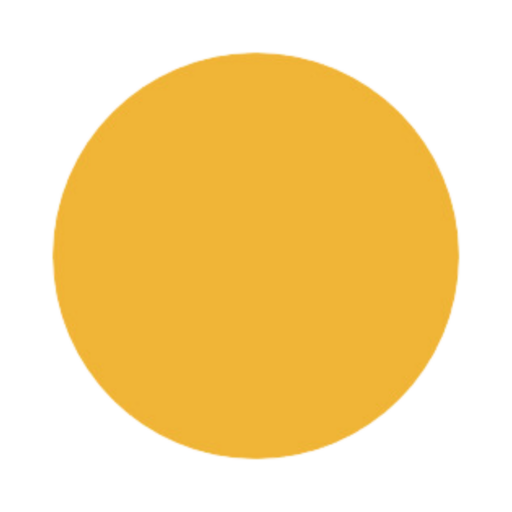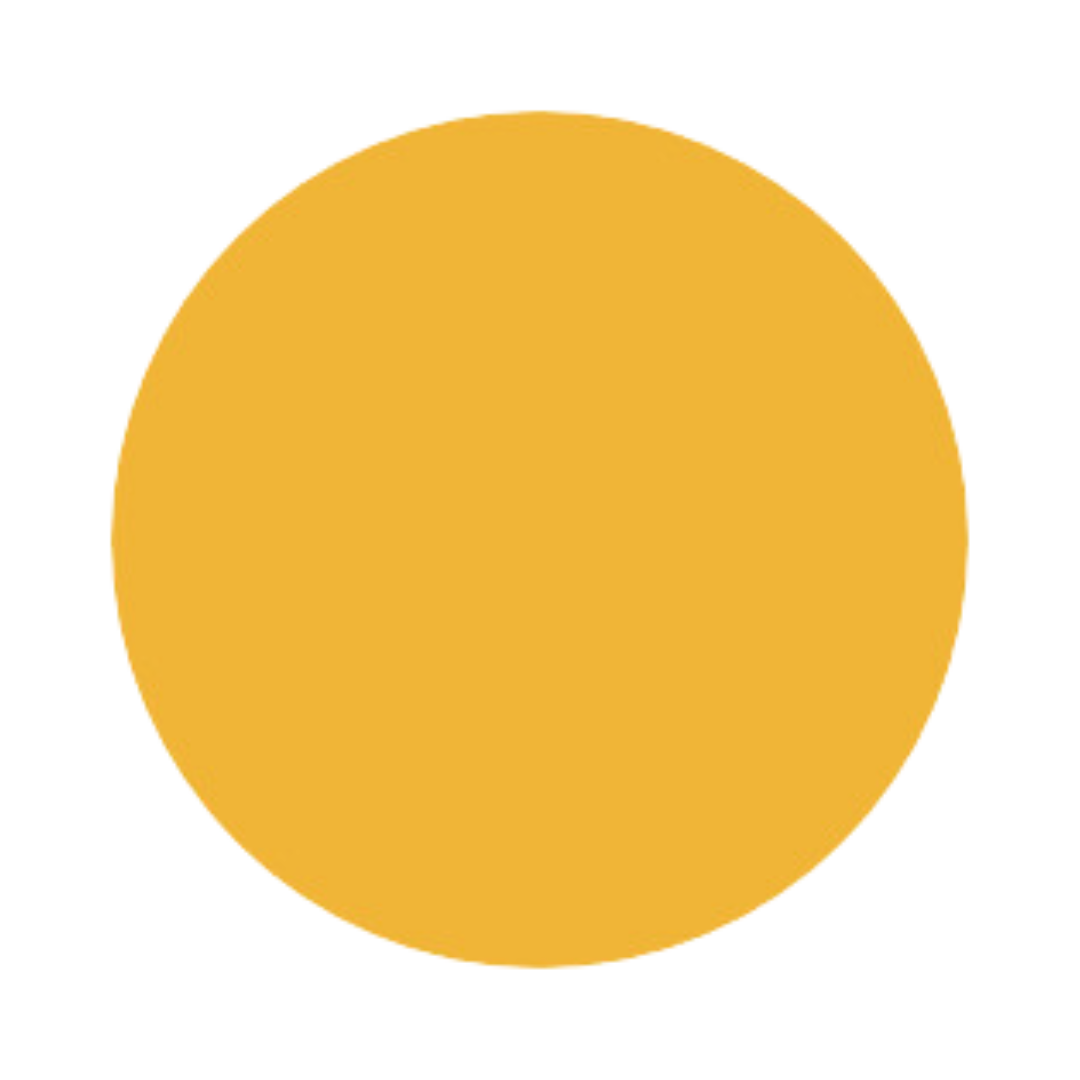In this article, I’ll provide 11 clear ideas and best practices for website migration, as well as 5 recommendations. These are designed to ensure that your website retains its traffic. If you run a small to medium-sized website, this guide is ideal.
However, for really large sites with millions of URLs, automation may be required to effectively handle redirection. Let’s get right into it.
How to migrate without losing traffic (TL;DR)
The most common cause of traffic loss after migration is a failure to correctly configure redirects. Often, sites do not employ redirects at all, put them up poorly, or fail to redirect a critical blog post that drives the majority of their traffic.
Following a botched migration, you may notice a large decrease in Google Search Console clicks. To avoid this, make sure to properly implement 301 redirects from old URLs to new ones.
While redirects are necessary, there is more to a successful migration. I recommend reading the entire paper for in-depth insights.
What is website migration? A lot of things!
So, what exactly is website migration?
It is the process of migrating a website from one environment to another. This may entail shifting domains, designs, structures, or platforms. It’s a complicated process that requires meticulous planning to avoid losing visitors and search engine rankings.
Different forms of website migrations exist:
- Domain Migration: Domain migration is the process of changing the domain name of a website, such as from “seosly.com” to “seosly. cloud” or rebranding.
- Design Migration: Design Migration is the process of updating a website’s design aspects without changing its content or URL structure. This requires careful handling.
- Platform Migration: Platform migration is the process of moving a website from one CMS or e-commerce platform to another, such as from WordPress to Shopify.
- URL Structure Migration: Changing the site’s URL structure, which may include directory restructuring, URL renaming, or converting from HTTP to HTTPS (this is less common nowadays).
- Content Migration: Content migration is the process of transferring and upgrading site content such as text, photos, videos, and other media.
- Server Migration: Moving a website to a different hosting environment, usually for improved speed, performance, or security.
For example, I switched from Bluehost to Cloudways owing to continuous 5xx issues on the previous host, which hurt my SEO. After migration, the site’s performance increased dramatically.
Remember that every form of website transfer affects your site’s traffic and SEO, both positively and negatively.
- A properly managed transfer can improve your website’s performance, user experience, and search engine results.
- However, a poorly handled one might result in traffic loss, decreased search visibility, and a poor user experience.
- To successfully manage the migration process, it is critical to understand the unique challenges and potential outcomes of each type of migration.
- By doing so, you can create a customized migration strategy that addresses potential risks while capitalizing on chances to improve your site’s performance and SEO. A successful move can provide a significant opportunity for growth.
Take, for example, the migration effort I oversaw last year. The first arrow in the graph represents the migration launch, while the second indicates when the client erased several blog articles without alerting me. Despite this setback, the website has continued to develop. I used the move to improve the site’s SEO, which the prior site lacked.
How to accomplish website migration without losing visitors and SEO in 11 easy steps
Here are 11 crucial procedures for transferring your website without losing traffic. These stages apply to the majority of migrations, albeit each situation may differ slightly.
Note: The only time you might skip most of these processes is if you’re moving a site with no traffic or rankings – and yes, I’ve seen a couple of those.
- Crawl your current website for all URLs: Use JetOctopus, Screaming Frog, or Sitebulb to thoroughly scan your current website and collect all URLs, including those in XML sitemaps and those indexed by Google. This comprehensive URL list is essential for planning your relocation. Remember, don’t skip any hidden or orphan pages. They may contain valuable content or backlinks worth retaining.
- Evaluate Site Performance: Consider crucial measures including search visibility, organic and other source traffic, backlinks, and keyword rankings. Google Search Console, Semrush, and Ahrefs are all good tools for this purpose. This helps you realize what’s functioning well and what could be improved.
Key Point: Prioritize pages with high traffic in Google Analytics, the most clicks in Google Search Console, and strong backlinks and ranks in tools such as Semrush. - Consolidate Data into a Spreadsheet: Combine all data, including URLs, performance indicators, and content details, into a single master spreadsheet. This will be your comprehensive guidance during the migration.
What to include: URL metadata, recent traffic data, backlink information, top keyword rankings, and both current and new URLs.
Caution: Keep this spreadsheet structured and up to date to avoid confusion or errors during the migration. - Determine URL Fate: Keep, Redirect, or Remove. Examine each URL to determine whether to keep it, reroute it, or delete it (using the 404 or 410 status codes). Make these judgments based on content quality, relevancy, backlinks, and traffic.
Suggestion: Add an “Action” column to your spreadsheet to track whether each URL should be kept (200 status), redirected (301 status), or removed (404/410 status).
Important Consideration: A page with low traffic but valuable backlinks may be better redirected rather than eliminated. - Create a Redirect Map: Develop a complete redirect map that connects old URLs to their new counterparts. This is critical for a smooth transition and sustained SEO rankings.
Tip: If you group URLs by “Action” in your spreadsheet, it can nearly function as a redirect map.
Attention to Detail: Make sure your redirect map is accurate to avoid redirect loops or broken links, which can have a detrimental influence on the migration. - Crawl the Staging Site: Before going live, thoroughly crawl the staging site to identify and resolve issues such as broken links and missing metadata. Use technologies like JetOctopus or Screaming Frog to manage staging sites that are password-protected or have no index tags.
Important: To minimize post-launch surprises, ensure that the staging site replicates the final version. - Configure Redirects and Launch: After creating your redirect map, apply the 301 redirects and launch your new site. The process for configuring redirection varies according to your server type and personal preferences. Options for Apache servers include. ht access files, Nginx configuration files, IIS servers with the URL Rewrite Module, WordPress plugins, and PHP redirection for PHP-based sites.
Keep an eye out: After launch, regularly monitor the site for any difficulties.
Pro Tip: To minimize interruption, consider launching during off-peak hours, such as overnight and weekends. - Crawl Immediately After Launch: Once the site is online, crawl it again, paying specific attention to the redirected URLs, to check that everything works properly. Use Screaming Frog in URL List mode for this.
Act Quickly on Issues: Address any issues discovered during this crawl to protect your site’s traffic and rankings. - Maintain Old XML Sitemap Temporarily: Keep the old XML sitemap for a brief time after transfer to help search engines identify and index your new URLs faster.
Remember to update and submit the new XML sitemap to search engines after you remove the old one. - Track Performance After Migration: Enter the migration date into your analytics tools and actively watch your site’s data. Use Google Search Console, Google Analytics 4, Semrush, or a comparable tool to accomplish this. Regular site audits are also advised.
Be Prepared to React: Address any substantial performance losses immediately to avoid long-term damage. - Prepare a Backup: Before you launch, make a backup of your present website. This enables for a rollback, if necessary.
5 Common Yet Devastating Migration Mistakes That Ruined Websites
- Forgetting to Remove No-Index Tags After Domain Change: A fairly typical misstep is failing to remove the no-index tag from the new site once it goes live. This error can result in catastrophic visibility concerns.
- Non-SEO Savvy Content Removal Decisions: I’ve encountered scenarios where someone, generally with inadequate SEO experience, decides to remove crucial articles without taking into account their SEO value. For example, eliminating just five articles may appear insignificant, but if those articles generate 95% of the organic traffic and have excellent backlinks, it is a significant blow to the site.
- Oversight by SEO Agencies: Even specialists make mistakes. I’ve observed an SEO “agency” fail to design and apply a critical redirects map – a simple but devastating error.
- Canonical Tags Ignored by Developers: Sometimes coders fail to update the canonical tags. As a result, redirected URLs point to a non-indexable development version of the site, causing major complications.
- Destruction of Internal Linking Structures: Internal Linking Structures are Destroyed In certain migrations, particularly those focused on design (looks, looks, looks, not SEO), well-structured internal linking has been replaced by useless connections such as “Read
More” or generic picture arrows. This can dramatically reduce the site’s SEO or possibly KILL the site.
Conclusion
Executing a website migration without sacrificing traffic and SEO requires meticulous planning, diligent execution, and continuous monitoring. By following the comprehensive steps outlined in this guide, including conducting thorough site audits, implementing proper redirects, updating internal links, preserving key SEO elements, and communicating effectively with stakeholders and search engines, businesses can successfully navigate the migration process while minimizing disruptions to their online presence. Remember, prioritizing user experience, maintaining consistency in branding and content, and remaining vigilant throughout the transition are essential for preserving hard-earned traffic and SEO rankings. With careful attention to detail and a proactive approach, organizations can seamlessly migrate their websites while safeguarding their digital assets and maximizing long-term growth opportunities.
FAQs
What is website migration, and why might it impact traffic and SEO?
Website migration involves transferring a website from one domain or hosting platform to another. It can affect traffic and SEO due to changes in URL structures, content, and technical configurations, potentially leading to drops in search engine rankings and visitor traffic.
What are the common risks associated with website migration in terms of SEO and traffic loss?
Common risks include broken links, missing pages, duplicate content, and changes in website structure that can confuse search engine crawlers. These issues may result in decreased visibility on search engine results pages (SERPs) and a decline in organic traffic.
How can I mitigate the risk of traffic and SEO loss during website migration?
To mitigate risks, it’s crucial to plan the migration carefully. This includes setting up proper redirects for old URLs, maintaining consistent content and metadata, updating internal links, and ensuring that technical SEO elements such as sitemaps and robots.txt files are properly configured.
What steps should I take after completing the website migration to monitor and recover any lost traffic or SEO rankings?
After migration, closely monitor website analytics and search engine performance to identify any drops in traffic or rankings. If issues arise, address them promptly by fixing broken links, resolving crawl errors, and submitting updated sitemaps to search engines. Additionally, consider implementing a comprehensive SEO audit to identify and address any lingering issues affecting visibility and rankings.
How long does it typically take for traffic and SEO rankings to stabilize after a website migration?
The time it takes for traffic and SEO rankings to stabilize can vary depending on factors such as the size of the website, the extent of the changes made during migration, and the effectiveness of mitigation efforts. In general, it may take several weeks to months for search engines to fully re-index and reevaluate the migrated website, so patience and ongoing monitoring are essential during this period.